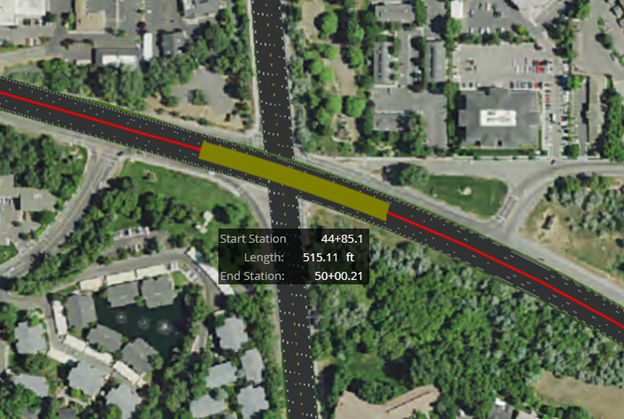Bridge
The Place Bridge command places a bridge using an existing road alignment.
From the Structure Tools, selecting Bridge will start the place bridge tool.
Using Place Bridge
Before you start using the tool make sure you have created the road on which to place the bridge. You do not need to adjust the Vertical alignment upfront as this can be edited later in the profile editor even after the bridge has been placed.
Enter a Start Station point on the alignment.
Then enter the End Station point on the alignment.
The points can be entered manually or by using the text manipulator heads-up display to specify the Start Station, the End Station or the Bridge Length. The Text manipulator can be activated by using the TAB key successively to enter the text manipulator.
After the bridge is placed it is created following the horizontal and vertical alignment of the road. So, if the road is at grade the bridge will be at grade as well. Refer to the figure below. Editing the road vertical alignment will move the bridge up. In the figure below the bridge is shown in the profile view using a cyan color allowing to see its vertical alignment.